Accessing the AI Workflow Builder within n8n Cloud
Introduction
The AI workflow builder is an exciting new addition to n8n, allowing users to create workflows using simple language.
For more information on the feature, please visit our documentation here.
Checking Access
Ensure your n8n Cloud instance is up to date.
When you create a new workflow, you should be able to see the following option:
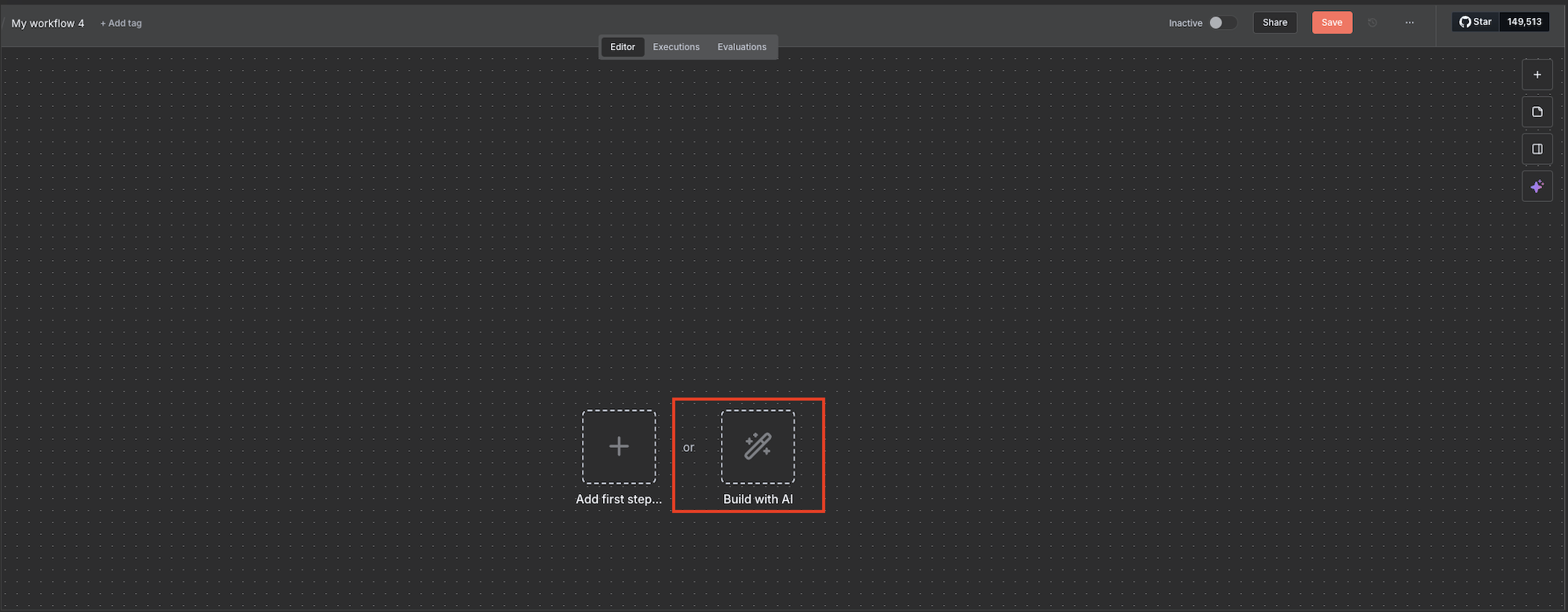
You can also access the AI features on the right side buttons:
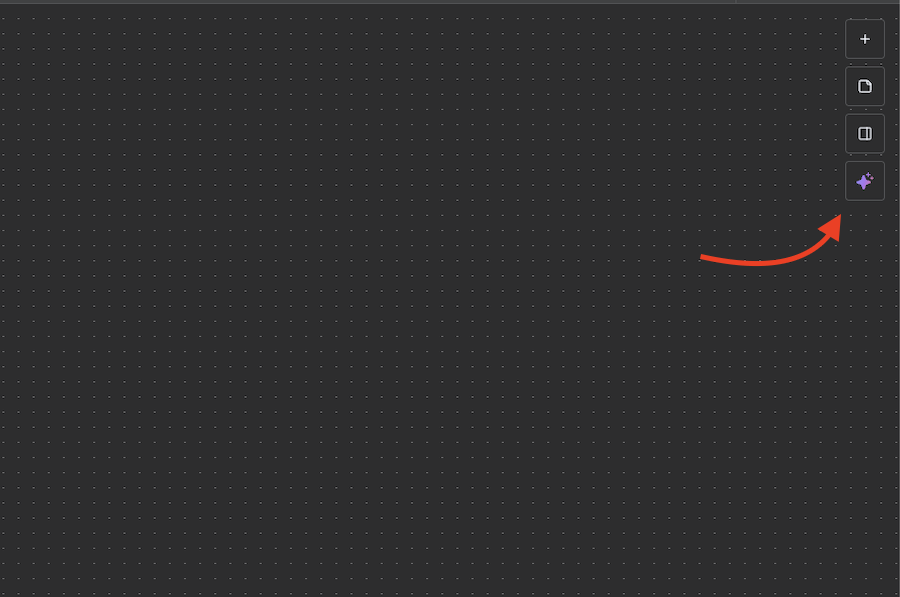
This will open the following panel, allowing you to choose from the AI assistant and the AI builder features.
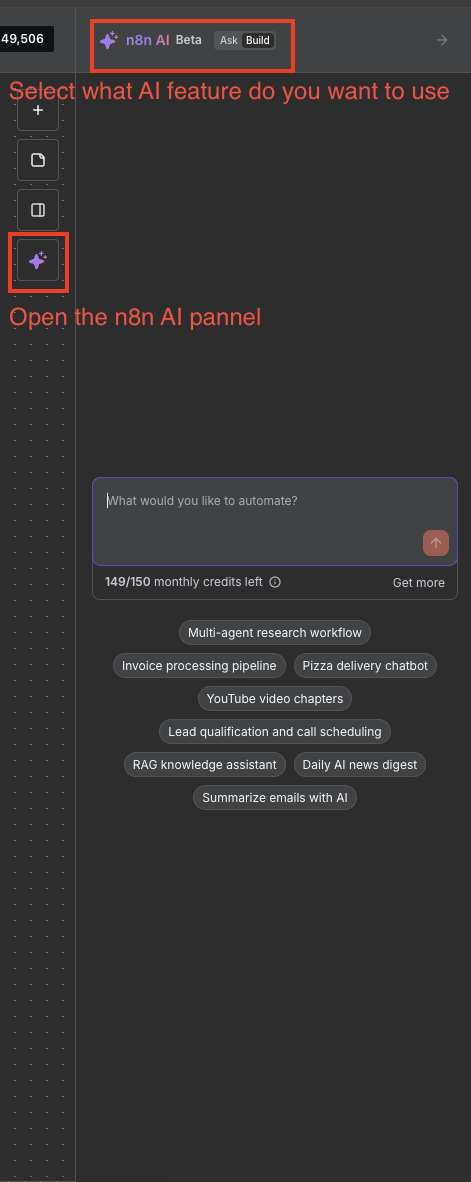
Requesting a Manual Review
If you have followed the above steps and still do not see the AI workflow builder, you can request a manual review by the support team.
Contacting Support
If you have any questions or need further assistance, feel free to contact n8n support. You can also escalate your request to a human support agent if needed.
help@n8n.io