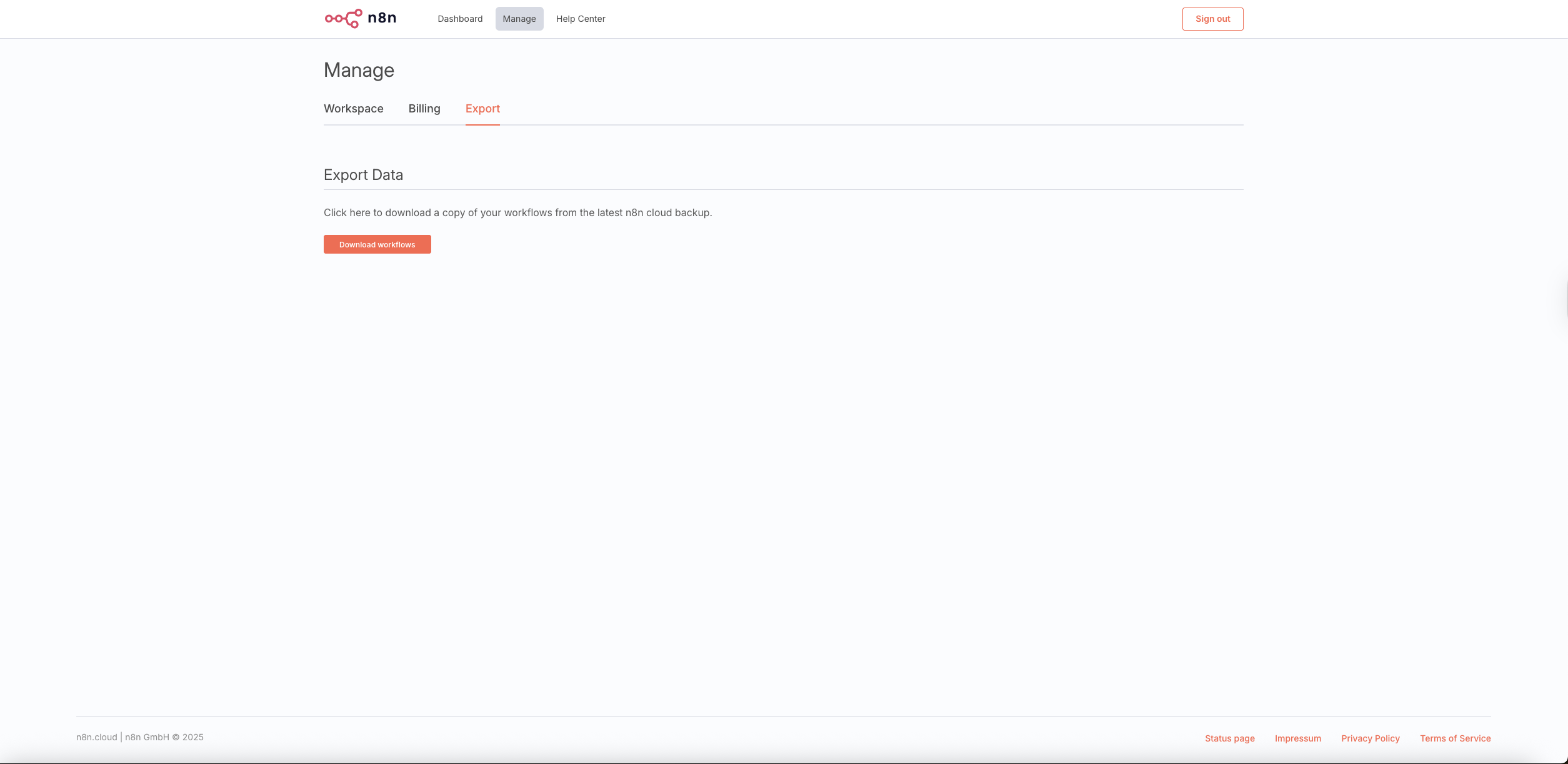How to download your workflows when your workspace is not available after an expired trial
When your trial expires, your workspace becomes unavailable. You can still download (export) your workflows in this state, via your Admin Panel.
If you try to access your workspace instead of going to your Admin Panel you will be greeted with the following screen:
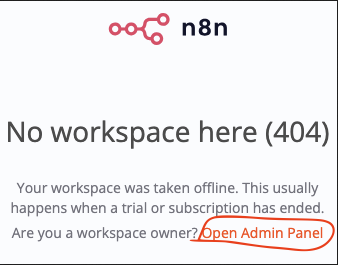
You will see a link highlighted in Orange that says Open Admin Panel. Please click the link.
You will then be brought to your Admin Panel which will look like this
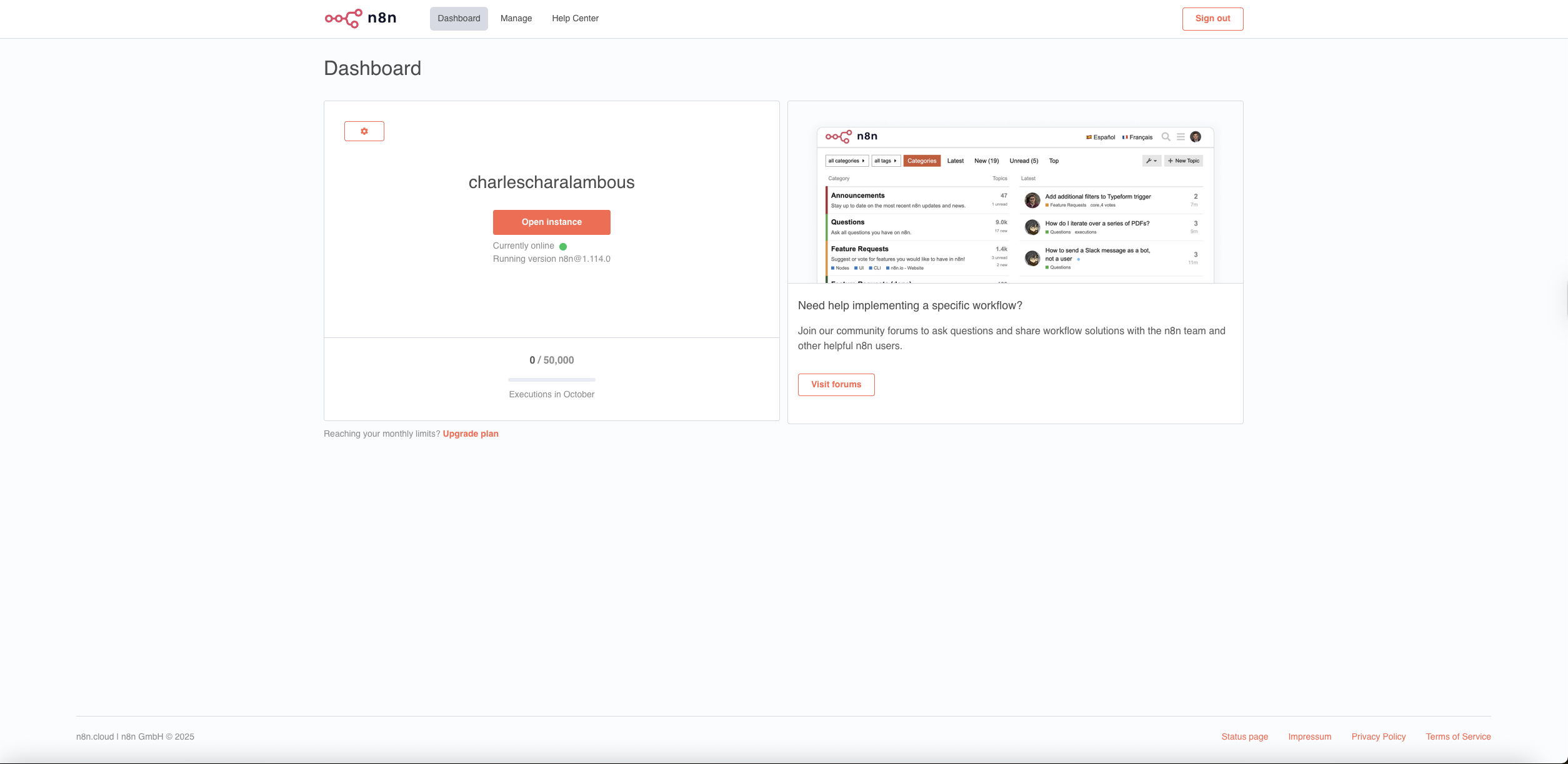
Please then select Manage at the top of your screen.
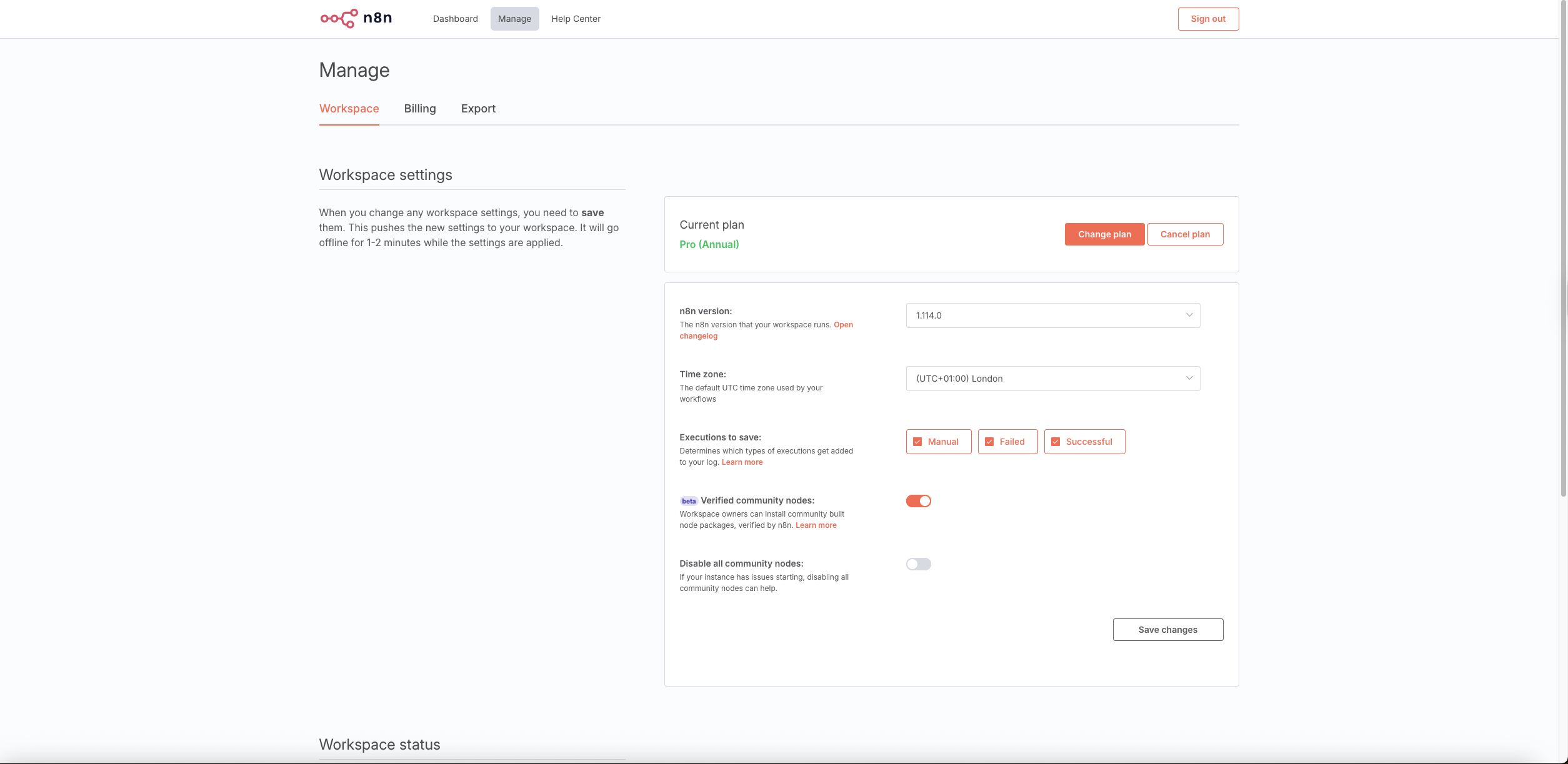
From there select Export. There you will see a button to Download workflows.