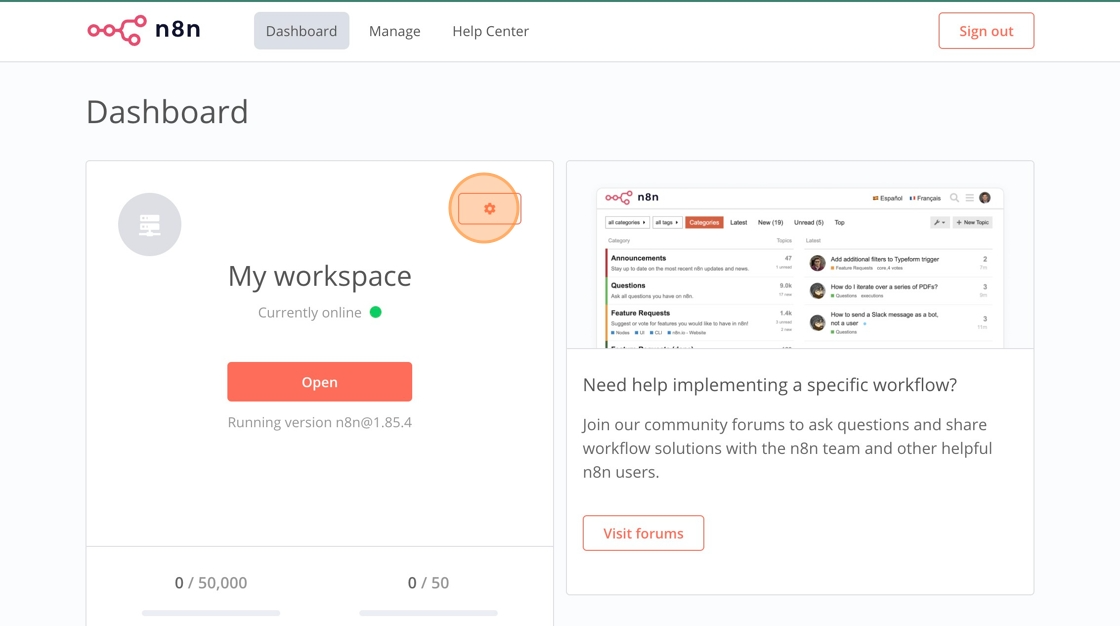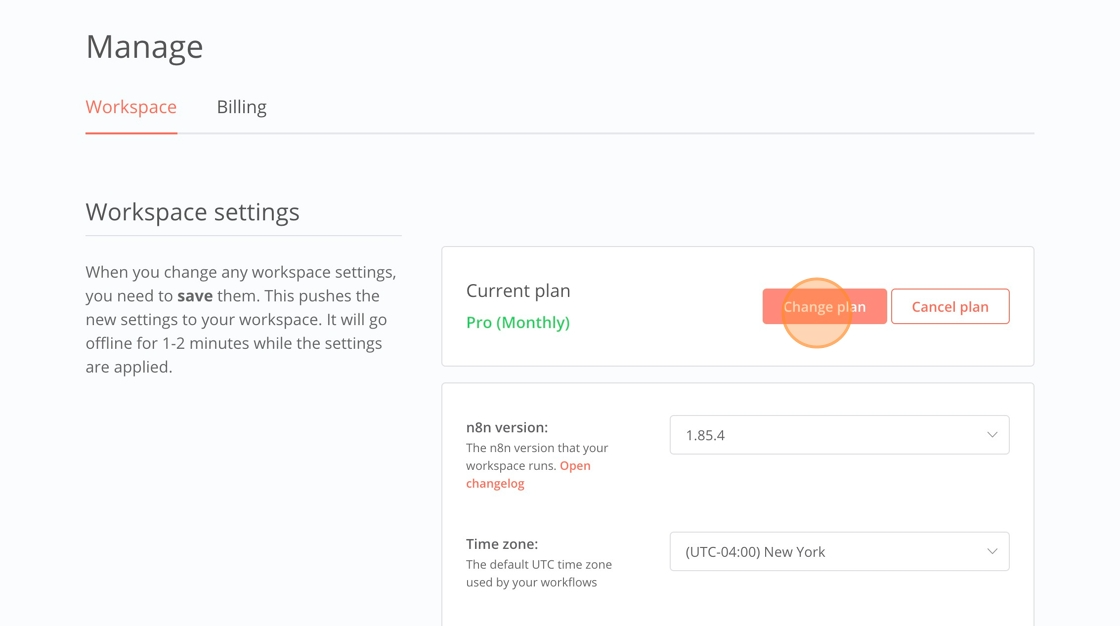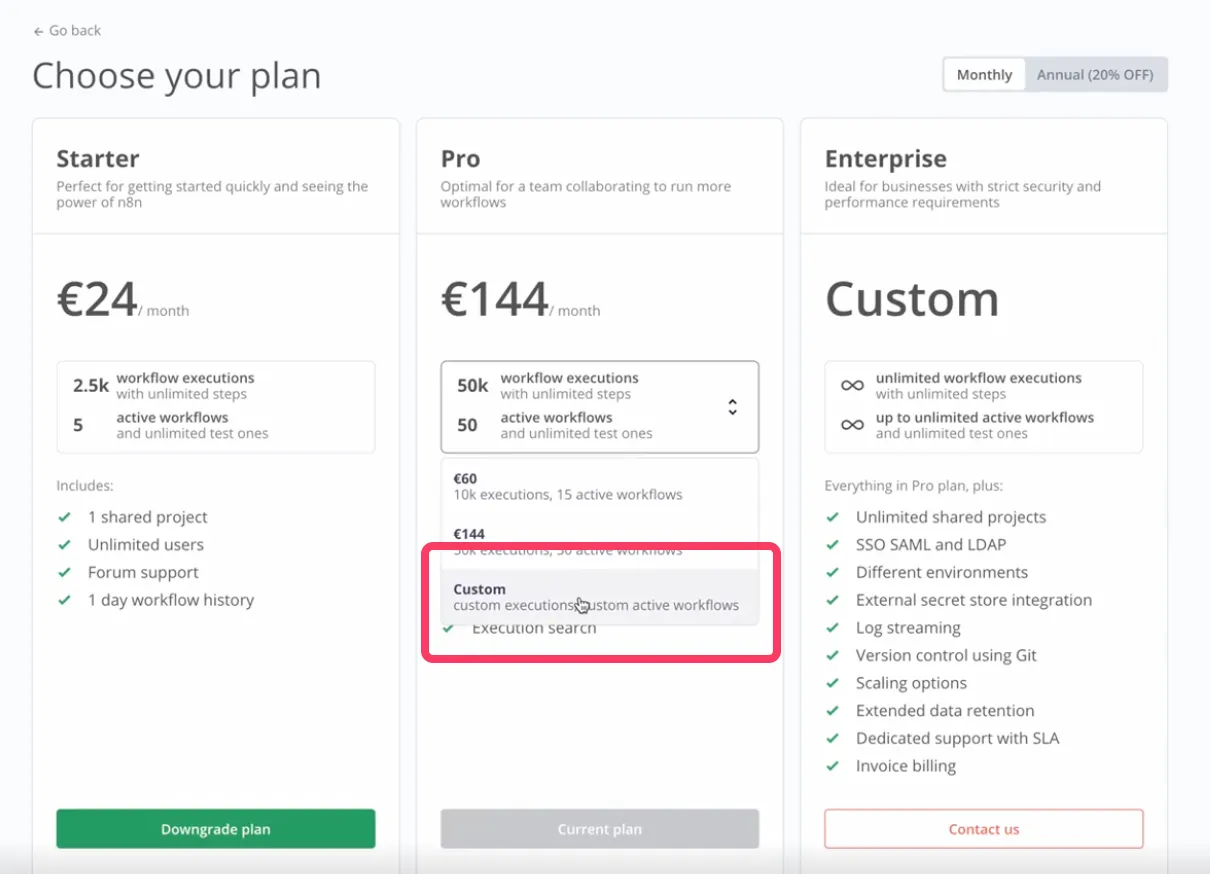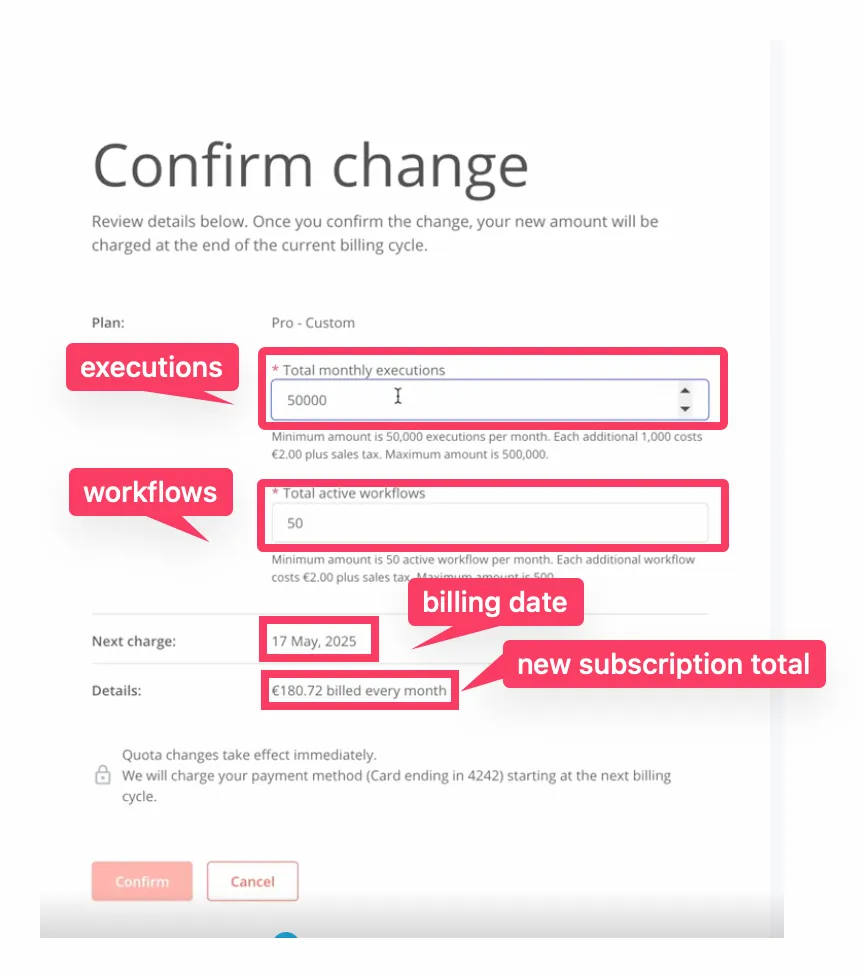How to Add or Modify Execution Limits on Your Custom Pro Monthly Plan
Overview
If you need to adjust the execution limits on your custom Pro plan or create a new custom Pro plan, you can do so using our self-serve portal. This guide will walk you through the steps to modify your plan's execution limits.
Steps to Modify Execution Limits
Log in to your account and navigate to the Admin Panel.
Go to the Manage section and select Select Plan.
Under the plan options, choose the Custom plan.
Select the desired execution limit from the available options.
Confirm your selection and submit the changes.
Important Considerations
Ensure that your current execution usage does not exceed the new limit before making changes.
If you encounter any issues, please contact our support team for assistance.
Changes will take effect starting from the next billing cycle.
Need Further Assistance?
If you have any questions or need further assistance, please reach out to our support team. We're here to help!